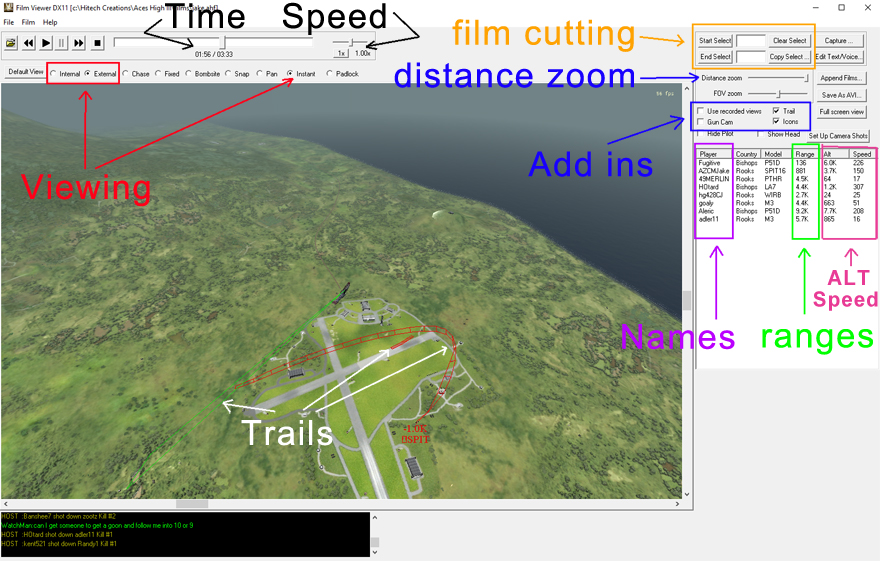Film Viewer of Aces High.
First, let me says I love and hate the film viewer. It is long over due for a bug cleaning as there are many. On the other hand, I learn a lot from watching films. I am always on the look out for a film no matter who's in it or how the fight goes EVERY film has something you can learn something from.
If you have never used the film viewer you may have to go looking for it. It comes with the game in the download. Navigate to C:\Hitech Creations\Aces High III if you installed to the default location, scroll down and locate AHfilm.exe. Right click on it and make a desktop icon.
Each of the ares on the picture below are clickable and will jump you down the page to those headings. Also you can "Click Here" to jump past the basics and get to how I use the film viewer to learn things in the game.
Open the film viewer. (Use the picture above to locate the descriptions below) In the top left you see the normal buttons for controls.
Normal Controls
"open"---- to open files from your list
"rewind"-- used to rewind the film. Be careful, using this button often causes the viewer to crash
"play"
"pause"--- pauses film I use this one often
"fast forward"--- used to fast forward, but again using this button often causes the viewer to crash.
"Stop" ---- ummmmm stop :)
Time
Next to that is the time slider (Black Text). This slider can be used to move backward and forwards in the film. Again crashes happen when moving the slider just as fast forward and rewind. This slider is used to move through the films time line. Some films are started as a person rolls for take off, then climbs to 12K, then finally get to some action. By sliding the slider you can jump past all of that boring film.
Speed
The speed slider (Black Text) is both a fast forward, and a slow motion slider. Slide the slider to the left and it slows the film down, slide it to the right and it speeds it up. I have less troubles with crashes when using this control. It is a great tool for checking "site pictures" and lead when shooting.
Views
These are the views your viewing the film from. The 4 to the right are the view motions the same as in the game , "Snap", "Pan", "Instant", and "Padlock". These I never mess with. I use the default settings which I believe are what ever settings you use in the game. I like snap views so all films I review are played back in snap mode. The bombsite mode is another I dont use.... dont watch too many bomber films :) The "Chase" view I think is used more often with the cinematic produced films that some players put together, I dont find much use for it in viewing films to learn something.
The last 3, "Interior", "Exterior", and "Fixed" are the ones I use most. Interior is of course the view from in the cockpit. Exterior is a view from outside your plane with the distant from your plane being adjustable with the "Distant Zoom" controls. I use the interior view to check tracking of the contacts in conjuntion with the "Use Recorded Views" in the "Add ins" section, "loose site, Loose fight!". Also you can use this view to adjust your convergence. More below. The Exterior and fixed views (also an exterior view) are great at viewing the sweep and motion of the fight.
Zoom
You can adjust the distance your viewing from exterior views. The field of view slider doesnt seem to do anything for me, but the :distance zoom" can adjust your point of view from in the pilots seat to a distance outside your plane. I use this to check on the turns. Did I turn the right way?, too soon?, was there a better option? All things easier to spot when not caught up in the excitment of the fight.
Add ins
The "Hide Pilot", and "Show head" buttons are most likely for those cinematic movies again. For learning from films they are useless. You can "use the recorded" view to see where the author of the film was looking during the film. This even works with players that film while they use TrackIR and VR. "Gun Cam"is the fixed view from the guncamera. It always points out the nose of your plane. I dont find it ver helpful due to its norrow point of view. With trails on, and icons on it makes it very easy to follow the fights as well other planes in the area to see how they all fit into the action.
Player Names
You can view the players names of those that were flying at the time of the film with-in 10K of you during the film. By double clicking on a players name you can jump to his plane and watch the film from his/her view. Be aware that when in another players plane/vehicle your only going to get limited information. The game is designed to play on each players computer, NOT a central computer/server like many others. So you will not get the others players rounds being fired, nor see the counters or the views he/she used. You will get general information so it will look like his plane is sliding around or jerking on way or another, but using your view buttons you can track the planes some what to aproximate what they saw. Do not use this as a bonifided way of proving they "didnt have a shot on me!". Due to lag, and the lack of all the data nothing will truely line up. The only way to be sure is to get the film from the other player and compare it to yours.
Ranges
These numbers give you the range away from you. It is from YOU, so if your in another persons plane the ranges will change to use that plane as the start point. If you are in plan A and the distance to plane B is 1000, and plane C is 5000. If you were to jump into plane C the distance to plane A would still be 5000, but to plane B it would be 4000. You can also see how far you are outside your plane on the exterior views as you use the distance zoom slider.
ALT and Speed
These are the alts and speeds of the different vehicle/planes in the film with in that 10K range. These are good to use to see if a plane had better "E" (energy) than you thought when they entered the fight. Also you can see from what alt they started their attack. It is also good to see how they retained their "E" or blew it as some players will dump all their "E" to force an over shoot. Knowing the "E" stats through the fight is a good way to learn to judge "E" while fighting better.
Film Cutting
This is where you can edit the films. There are a bunch of buttons here and I dont know what most of them do. They are used for those that make the cinematic films/videos Im guessing. The 4 I have in the gold box are the ones I use. Lets say you have a film, and its about 20 minutes long. It starts with the roll out and take off, and continues with a climb out to the action area. The last 5 minutes of the film is where the action is. So as you watch the film through, click the "Start Selection" button to mark the begining of the good stuff. When you get to the end of the "good stuff" click the "End Selection" button. If you dont like the cut you made use the "Clear Selection" button to start over. If your happy with the selection, click the "Copy Selection" button and you will get a pop-up window giving you a name for the film and a default folder to save it in. This will save the shorttened film you just marked out with the start and end selection buttons. A 20 minute film can be 10MB file size but a 5 minute film will be about 2.5MB file. Much easier to mail a small film, store a small film, and who wants to watch all that climb out and return to base footage right!
How I use the Film Viewer
Personally I like to watch the film strait through from the default position inside the cockpit. I turn on "trails", "icons", and "use recorded view". After a once or twice run through I will remove the "use the recorded view" (because you cant seem to switch from interior to exterior view with it on) and switch to "exterior view". From this view I find it easier to follow the maneuvers each plane makes through the film. With tracers on it is also much easier to see how much you missed your shots by too.
For checking your shots and convergence, pause the film just after you fire. Using the exterior view you can see "how" your missing..... not enough lead, aiming too low, aiming too high and so on. Check the range you are from the target in the columns to the right for convergence issues. Jump back inside and adjust your mental picture accordingly.
I find that players seem to fire at the same range without even thinking about it. Checking the film and seeing what the range IS when you fire can give you a better convergence. If you fire at 500 most of the time and your convergence is set to 200 you arent even hitting with half of your bullets. Set the convergence to what ever the range you are firing at. This will give you more hits. On the other hand learnning to fire when the other aircraft is under 300 out is a better way to handle it.
Watching film you can also see/learn how to maintain your "E" (energy) better. Watch the speeds and judge your closing rates in the film. See if you pulled a bit too hard on the stick to go for a bad shot and burn too much E. Watch other players films to see how they maneuver. You find the better pilots are very smooth in their controls. No jerking of the stick or rudders.
Watching film you can learn SA (situational Awareness) better. How many times have you said while in the tower..... "Where did he come from!". Play back of the film shows you where he came from and may also show you a blind spot in your SA. Even while in the middle of a fight you have to be aware of others in the area. If your recorded views show you missed him adjust head positions. If it show in the view and you didn't register it you need to work on your recognition, don't just do a quick scan if your not going to pay enough attention to recognize what's in the view.
Checking speeds while watching a film, both yours and the other guys is a good learning tool as well. This falls under bother SA and E management. In a film where you are fighting did you really have the speed/E you thought you did? You can see how the other player maybe masked his E by being in a slight climb making it look like your closing fast, while he is banking E and your burning it off fast climbing to him.
Films are full of a lot of information, even jumping into the other guys seat (double click the other players name in the list) can give you info. While a lot of the data from the other plane isn't there your data still is. As the traces are in YOUR data jumping into the other guys plane and slowing the film down you can see the tracers from your plane and where you are missing/hitting (that is the hit data that your computer sends through the server to register hits on the other guys plane). Just remember that the data from the other guys plane isnt going to show up in a film unless you get the other guys film.
Lag plays tricks on the films. More often than not if your film has a CV in it, it will be 50-100 yards out of position. Take offs look odd as your not on the CV. Im sure bombing a CV most likely shows odd postions as well. So dont use a film as evidence to prove something.
I'll leave this as is for now. If I come up/across more info I'll add it in. Thanks for looking.